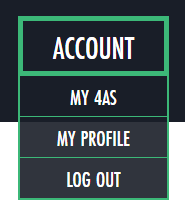Changing Your Name
At the moment, our website does not provide the ability to edit the name associated with your login account. We are happy to assist you with name changes and similar updates. Simply visit Website Support and let us know how we can assist.
Account Email Addresses
Your primary email address is the one you used to create your login account. Aside from being your login name, it identifies any organizational relationships, and is the destination for any transactional or marketing emails. For more information about how the login account works, see About 4A’s Login Accounts.
You can add any number of secondary email addresses, which are only used if you lose access to your account (for example, if you change jobs and forget your password).
How to Review Your Current Email Addresses
After logging in, go to the ‘Account’ drop-down and selecting ‘My Profile’
Expand the ‘Email Addresses’ section of the ‘Contact Info’ to see the addresses linked to your account.
Adding a New Email Address
Click the + icon at the bottom of the ‘Email Addresses’ section to bring up the ‘Add New Address’ screen. Enter your new email address and select the correct type. If you wish to mark this new email as your primary (and change your login), please also check the ‘Set Primary & Login’ box. Once this is done, click ‘Save’ to store your changes.
How to Edit an Existing Address
Click the pencil icon to the right of the email you wish to edit to bring up the ‘Edit Email Address’ screen.
How to Delete an Address
Click the trashcan icon next to the email address you wish to delete. Please do not delete your primary address, as this will lock you out of your own account.
 Agency Search
Agency Search  Site Search
Site Search